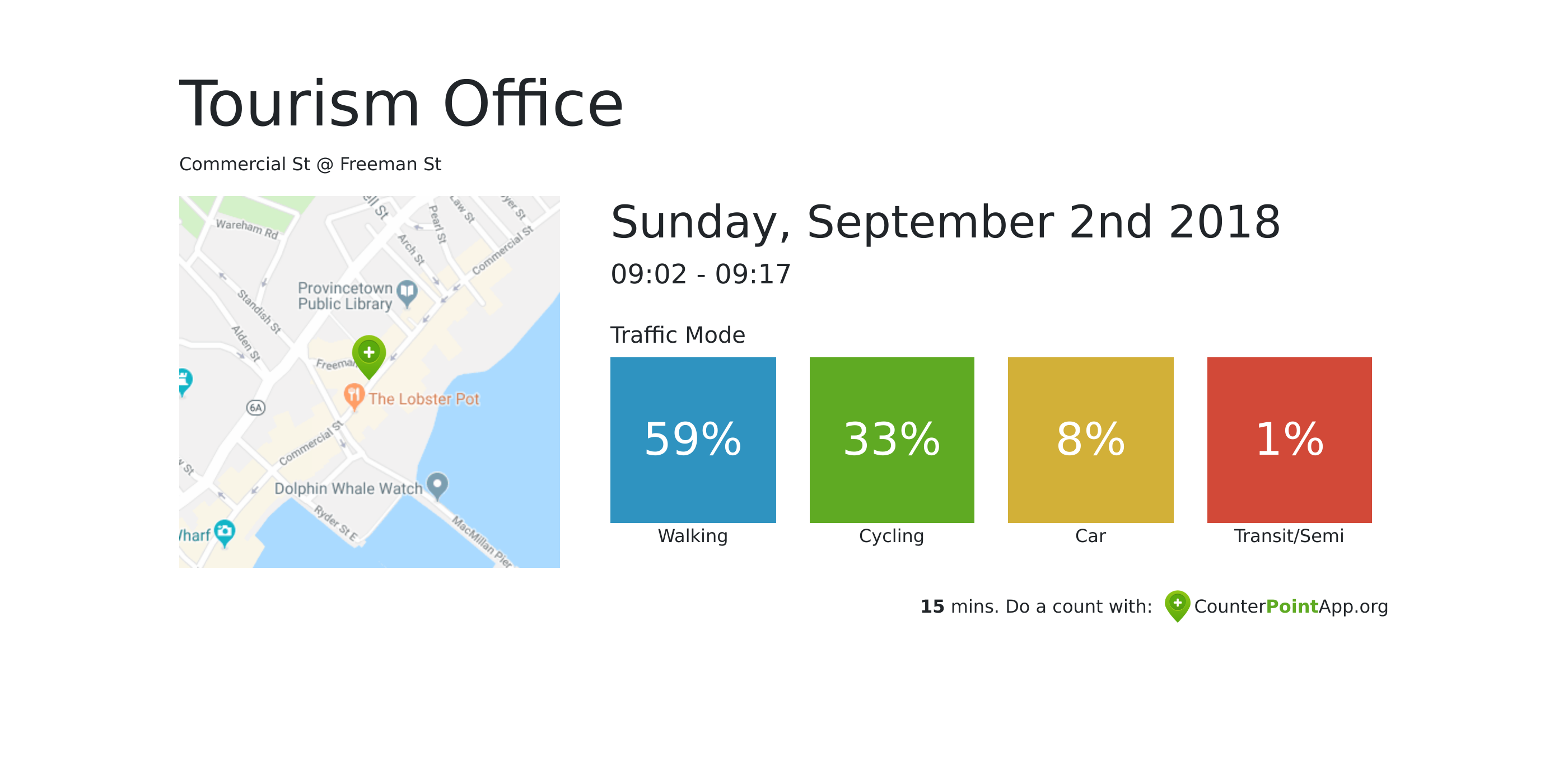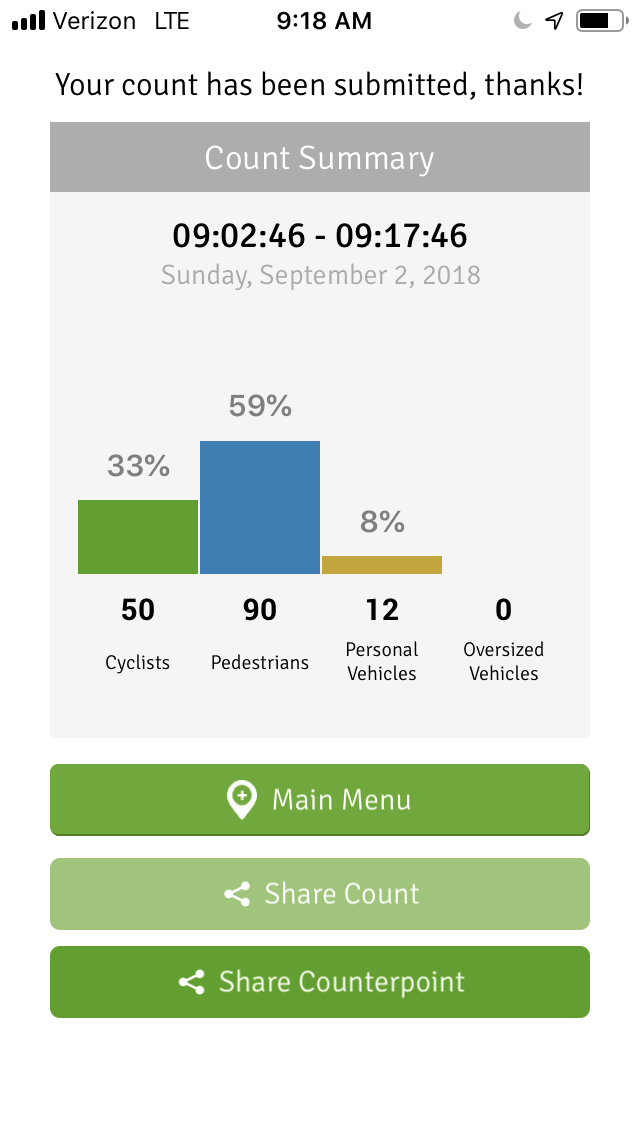Share image reporting 1% when data is 0
Quote from osric on September 2, 2018, 13:48Hi, this is a follow up to the previous issue you addressed (it looks like I can’t comment on a post in the Fixed forum).
I’m still getting an incorrect label of 1% on the shared image when the data is 0. If you tally up the percentages on the shared image they total to 101%
Images attached from a short count I did this morning.
Hi, this is a follow up to the previous issue you addressed (it looks like I can’t comment on a post in the Fixed forum).
I’m still getting an incorrect label of 1% on the shared image when the data is 0. If you tally up the percentages on the shared image they total to 101%
Images attached from a short count I did this morning.
Uploaded files:Quote from CounterPoint Admin on September 10, 2018, 19:38Fixed the issue with 1% showing for no data. This issue arose from the way we were rounding values between 0 and 1 and we forgot to check for the case when the value is exactly 0 and not a rounded number to 0. Thanks. Also I fixed the naming, like you pointed out, and ordering of the mode squares in the share card to match the graph ordering on iOS and Android. Now it reads, "Cyclists, Pedestrians, Personal Vehicles, Oversized Vehicles".
Fixed the issue with 1% showing for no data. This issue arose from the way we were rounding values between 0 and 1 and we forgot to check for the case when the value is exactly 0 and not a rounded number to 0. Thanks. Also I fixed the naming, like you pointed out, and ordering of the mode squares in the share card to match the graph ordering on iOS and Android. Now it reads, "Cyclists, Pedestrians, Personal Vehicles, Oversized Vehicles".