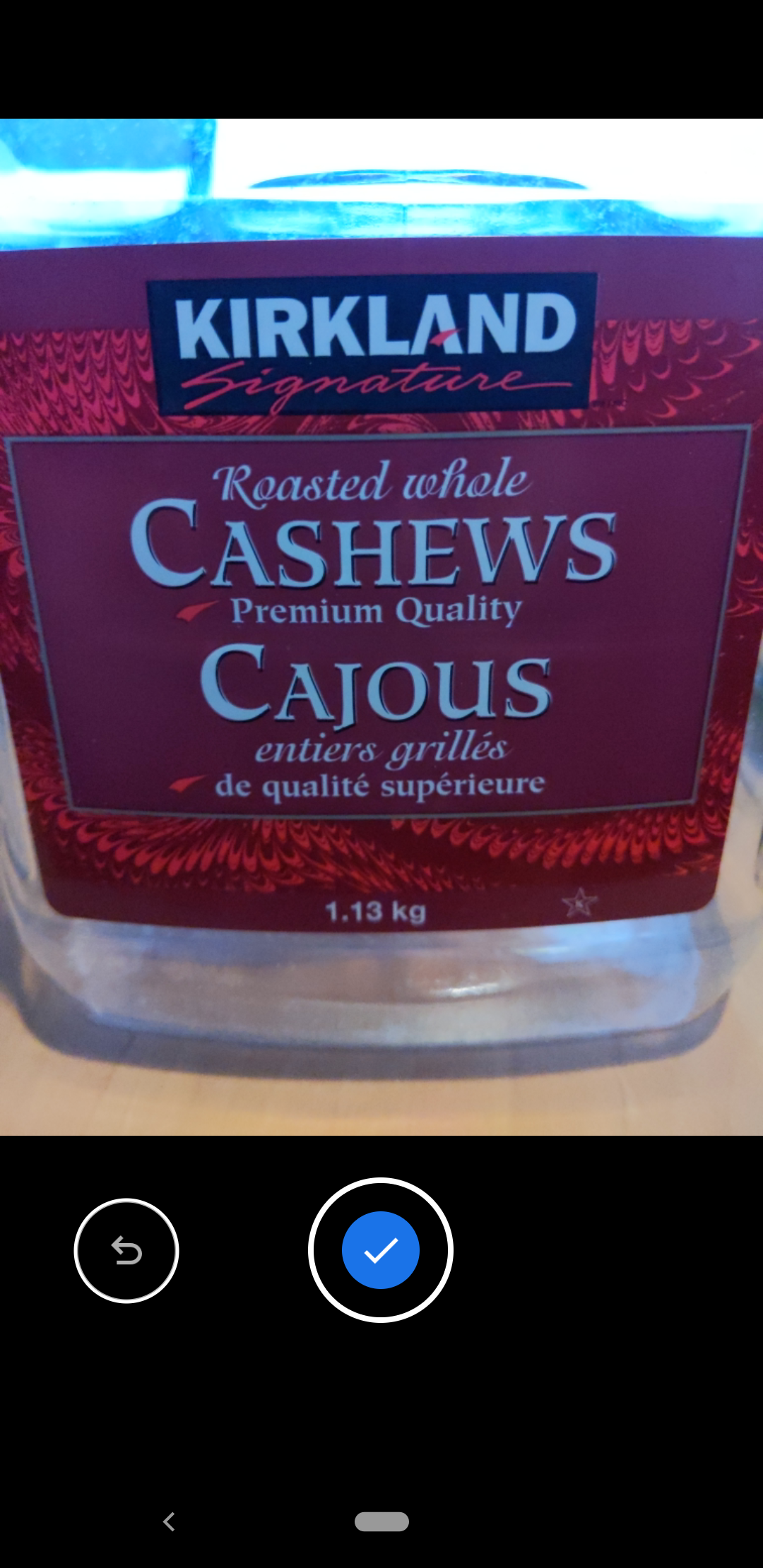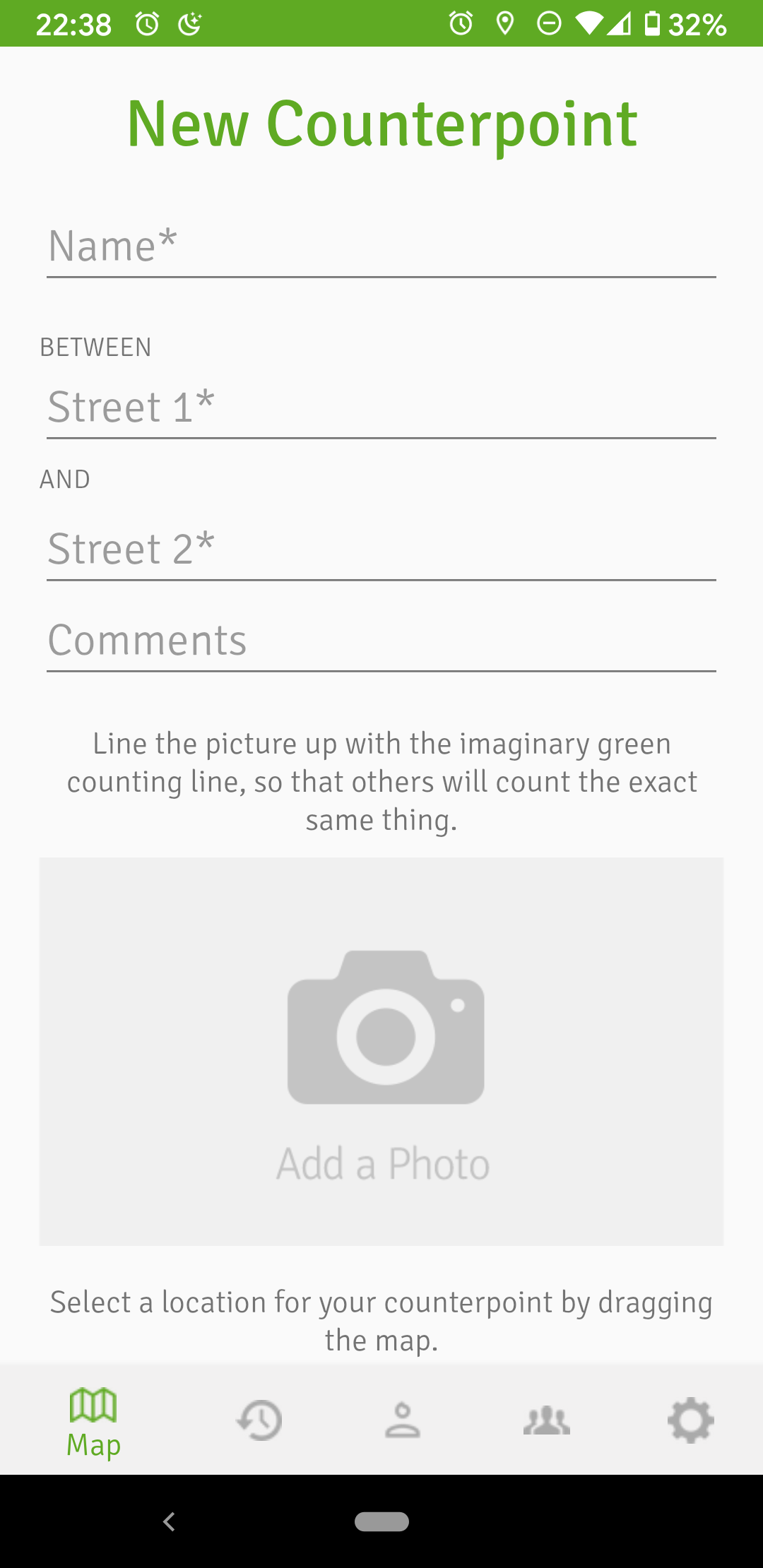Android - Cannot "take photo" when creating new point.
Quote from BikeOttawaPaul on May 31, 2021, 02:40Description
When creating a new counterpoint using the Android app, when it comes time to add a photo, if I "take photo" instead of "choose existing" the photo that I take isn't loaded into the point I'm creating.Steps To Reproduce
- Open app
- Click green plus circle in bottom right corner of app to create a new Counterpoint
- (optional) fill in name, street 1, street 2, comments)
- click on the "add a photo" box
- click on "take photo", not "choose existing"
- *camera app opens*. Take the photo
- click on the blue check circle to confirm that is the photo you want (see screenshot...cashews 😛 )
- *takes you back to the counterpoint creation screen, but the photo is not loaded. It is still the blank "add a photo" box (see screenshot)
Work-arounds?
Take the photo directly from the camera app and "choose existing", instead of "take photo"
Phone Model:
pixel 3a
Operating System Version:
Android 11
Reported by:
BikeOttawaPaul
Description
Steps To Reproduce
- Open app
- Click green plus circle in bottom right corner of app to create a new Counterpoint
- (optional) fill in name, street 1, street 2, comments)
- click on the "add a photo" box
- click on "take photo", not "choose existing"
- *camera app opens*. Take the photo
- click on the blue check circle to confirm that is the photo you want (see screenshot...cashews 😛 )
- *takes you back to the counterpoint creation screen, but the photo is not loaded. It is still the blank "add a photo" box (see screenshot)
Work-arounds?
Take the photo directly from the camera app and "choose existing", instead of "take photo"
Phone Model:
pixel 3a
Operating System Version:
Android 11
Reported by:
BikeOttawaPaul
Uploaded files:Quote from CounterPoint Admin on June 1, 2021, 20:24Hey Paul,
This should be fixed now in the latest Android version. Cropping will have to wait. As well, you can now Edit a Counterpoint and edit the picture if you'd like,
Hey Paul,
This should be fixed now in the latest Android version. Cropping will have to wait. As well, you can now Edit a Counterpoint and edit the picture if you'd like,