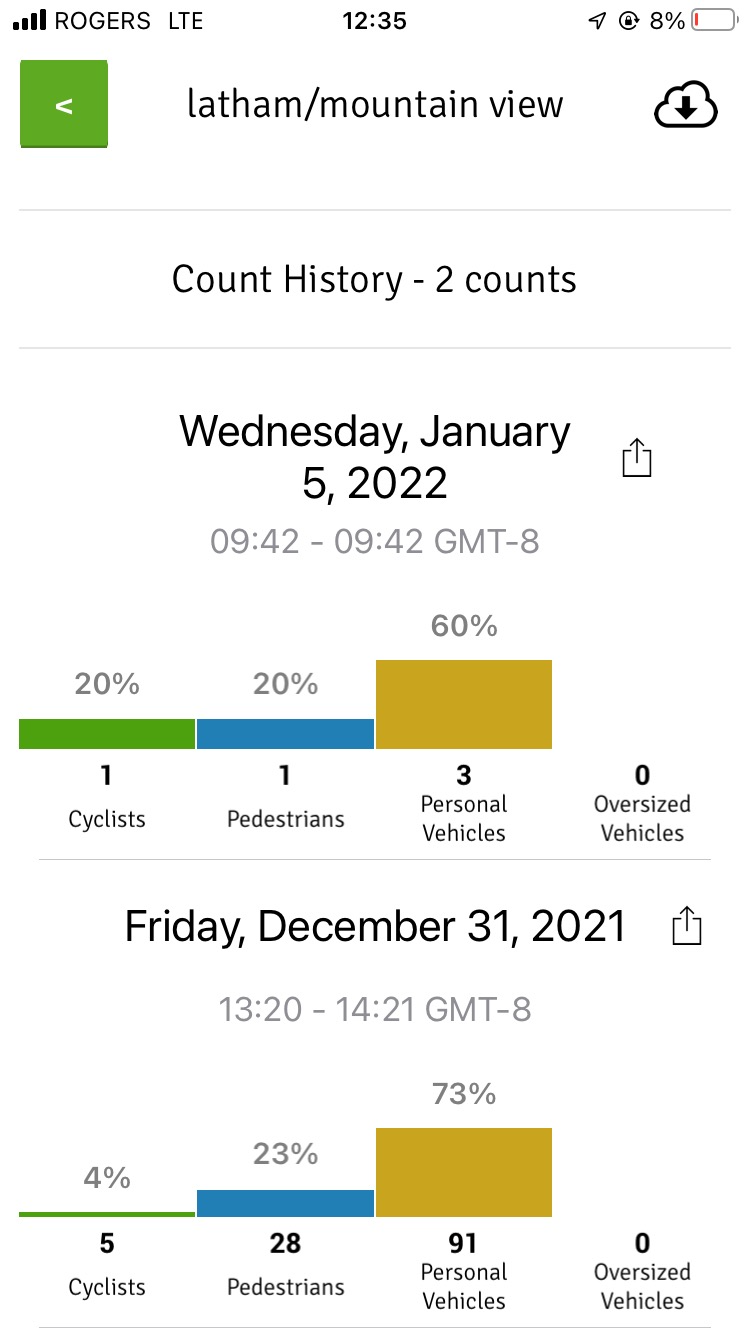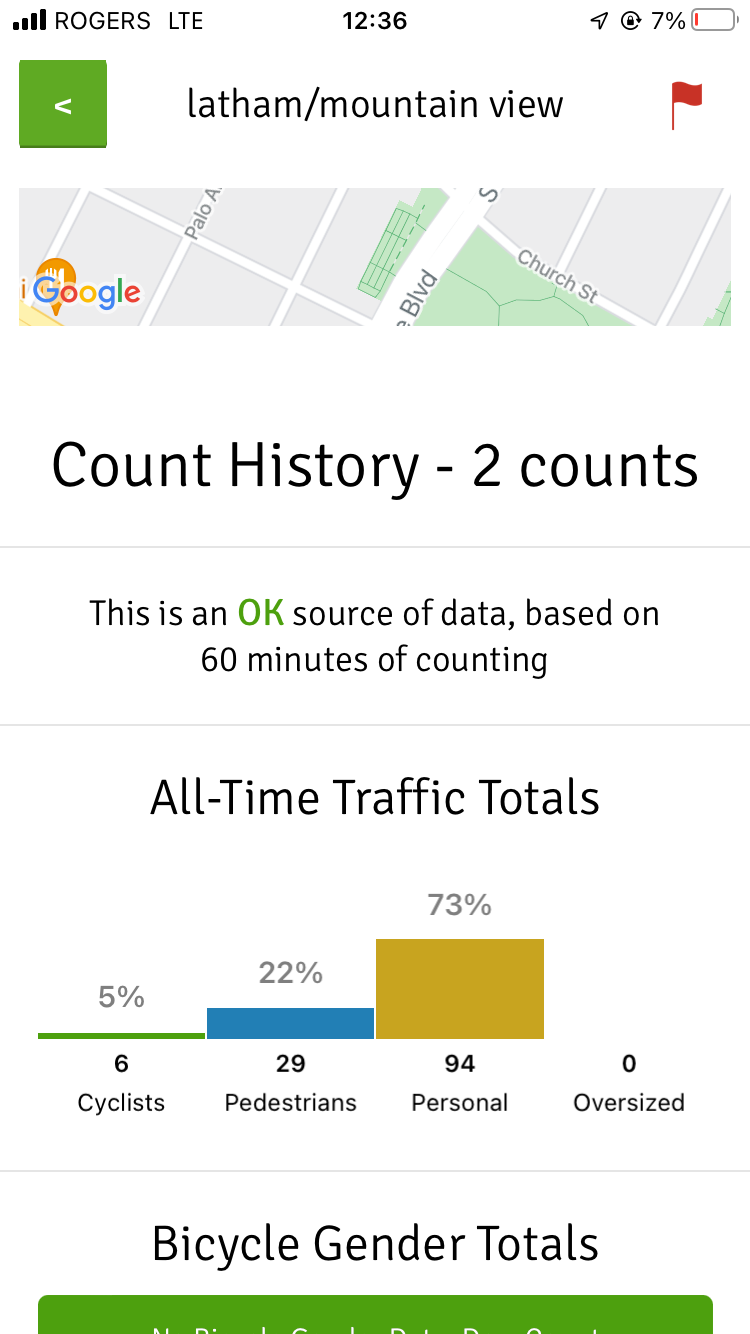App crashes when submitting counts
Quote from isaac on January 5, 2022, 17:47Description
Doing regular count, after clicking "submit count", it gets to the "checking achievements" step and then crashes.Looking at my count history it shows an incomplete count. tapping on the history crashes the app as wellSteps To Reproduce
- Login (I use login with apple)
- Select
count traffic- Select
regular- count some stuff
- select
done- select weather conditions
- tap
submit your count- app crashes
Work-arounds?
<insert any ways of getting past this issue. If there is no work around please state that as well>
Phone Model:
<insert_model i.e iPhone 5>
Operating System Version:
IOS 15.1 CounterPoint 3.5.5
Reported by:
Isaac Stone
Description
Steps To Reproduce
- Login (I use login with apple)
- Select
count traffic - Select
regular - count some stuff
- select
done - select weather conditions
- tap
submit your count - app crashes
Work-arounds?
<insert any ways of getting past this issue. If there is no work around please state that as well>
Phone Model:
<insert_model i.e iPhone 5>
Operating System Version:
IOS 15.1 CounterPoint 3.5.5
Reported by:
Isaac Stone
Quote from CounterPoint Admin on January 10, 2022, 19:41Hi Isaac,
Thanks for the report. We were looking into this today and haven't been able to reproduce this issue on an iPhone 8 with iOS 15.1. Are able to reproduce this issue every time you try to do a count?
- Can you clarify what an incomplete count means?
- What type of iPhone were you on?
- Can you check your memory capacity of your phone? Settings > General > About > Row named "Available"
- Can you do a test count at our Antarctica location "Yuri the Yeti's Prep School For Penguins" and let me know if you can or can't reproduce all your issues? Force kill the app then search for it on the map page within the top search bar. If you can't reproduce anything, then there might be something up with your specific new counterpoint that needs attention.
- Send screenshots or a screen video of the app in action. Screenshot by hitting the Home & lock button on the side. A Video can be taken from the control panel (swipe up).
Diving into the database, we found 2 counts from you. Attached are the data logs from the Latham counterpoint. Are these complete?
Overview:
- Dec. 31st 2021 - 1hr count - 91 cars, 28 peds, 5 cyclists.
- January 5th 2022 - 1 second count - 1 adult cyclist, 1 adult walking, 1 personal vehicle.
Hi Isaac,
Thanks for the report. We were looking into this today and haven't been able to reproduce this issue on an iPhone 8 with iOS 15.1. Are able to reproduce this issue every time you try to do a count?
- Can you clarify what an incomplete count means?
- What type of iPhone were you on?
- Can you check your memory capacity of your phone? Settings > General > About > Row named "Available"
- Can you do a test count at our Antarctica location "Yuri the Yeti's Prep School For Penguins" and let me know if you can or can't reproduce all your issues? Force kill the app then search for it on the map page within the top search bar. If you can't reproduce anything, then there might be something up with your specific new counterpoint that needs attention.
- Send screenshots or a screen video of the app in action. Screenshot by hitting the Home & lock button on the side. A Video can be taken from the control panel (swipe up).
Diving into the database, we found 2 counts from you. Attached are the data logs from the Latham counterpoint. Are these complete?
Overview:
- Dec. 31st 2021 - 1hr count - 91 cars, 28 peds, 5 cyclists.
- January 5th 2022 - 1 second count - 1 adult cyclist, 1 adult walking, 1 personal vehicle.